
How-To
How to send encrypted emails with that automatically determine the simplest user experience for each recipient, while complying with encryption privacy regulations and requirements.
Read More
How-To
RMail® eSignature feature allows users to receive legally-binding electronic signatures on documents and agreements attached to Registered Email™ messages.
Read More
How-To
RMail® File Share feature allows senders to securely share files with a cumulative size of up to 1 gigabyte.
Read MoreProduct Tour
Tracking outgoing emails is vital for the success of businesses today. That’s why RMail® all in one service comes with email tracking for better visibility.
Read More
Product Tour
Traditionally, people relied on postal service certified mail, FedEx or UPS or other courier services to prove letter delivery. For electronic delivery, you cannot rely on standard email. Sending with RMail returns not only proof of delivery, but also proof of what was inside the envelope — timestamped proof of the content and attachments sent and received, with delivery forensics.
Read More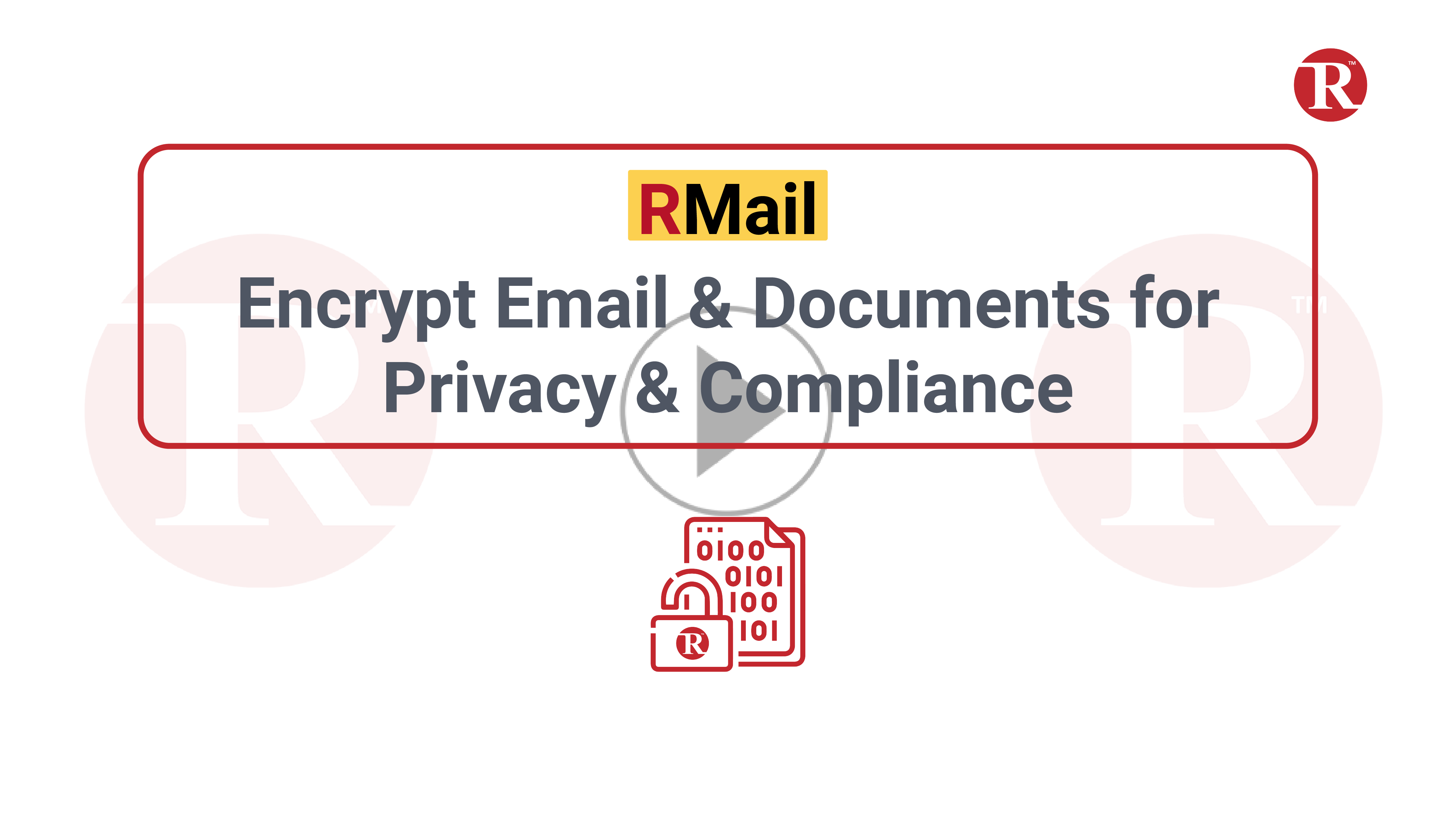
Product Tour
The RMail® email encryption service makes it easy for senders and recipients to send and receive encrypted email and attachments. RMail® email encryption does not require any action at the recipient and helps senders prevent data breaches with proof of compliance with privacy laws.
Read More
Product Tour
The speed at which deals are closed is critical for the success of any business because efficiency can be a competitive advantage. The RMail® eSignature service is the fastest and easiest way to send documents to recipients to obtain their e-signatures. For those that need more advanced eSign services, use RSign®.

Product Tour
Senders can use the RMail® LargeMail™ secure file sharing service to transfer files up to 1 gigabyte per transmission, with optional email encryption for private and secure large file transfers.
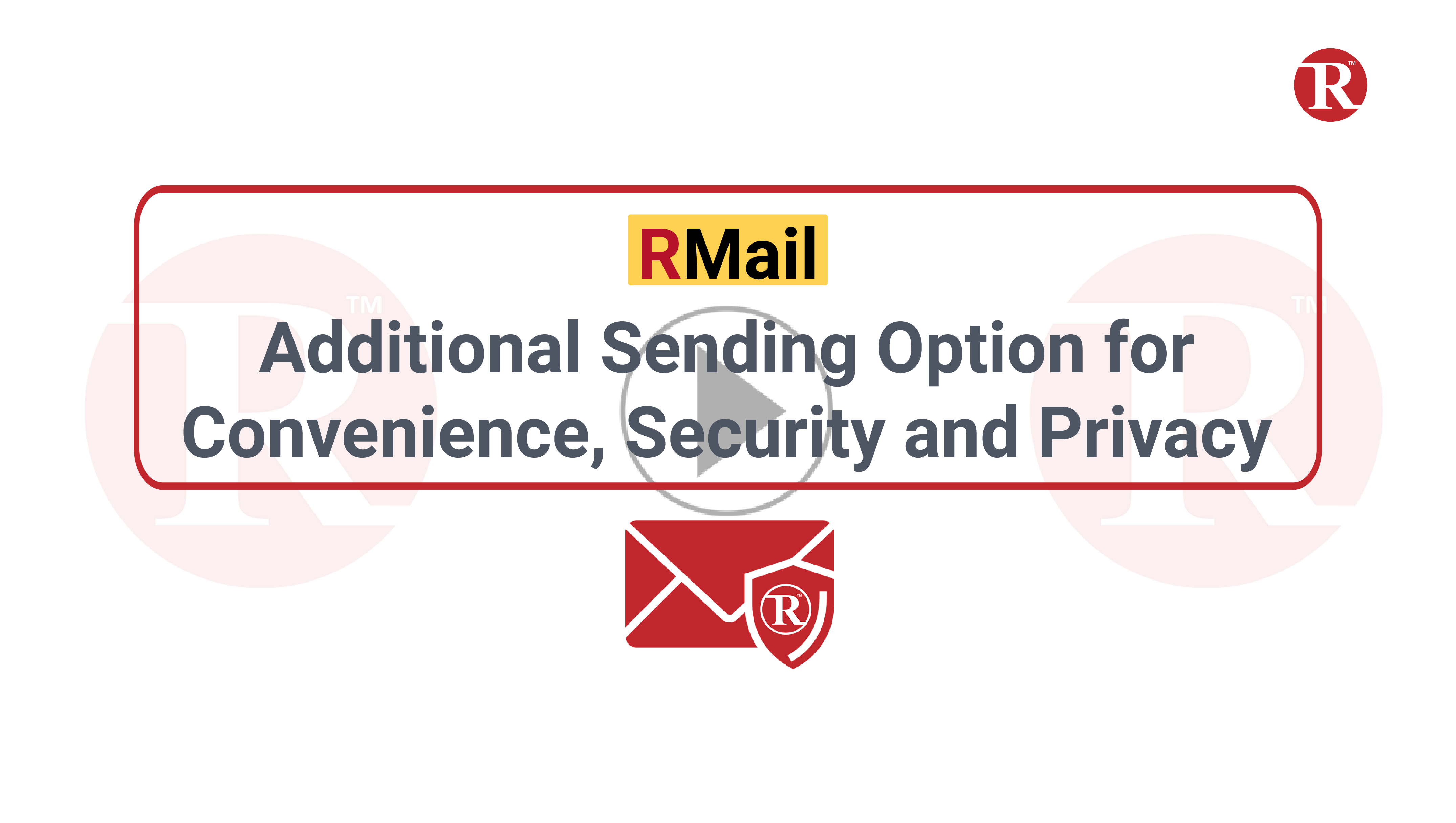
Product Tour
RMail® comes with features to fully equip the sender to collaborate faster with more precision and security.

Product Tour
RMail for Zimbra adds Registered Email™, email encryption, eSignatures, and secure large file sharing capabilities into the Zimbra user interface to optimize email security, compliance and productivity.
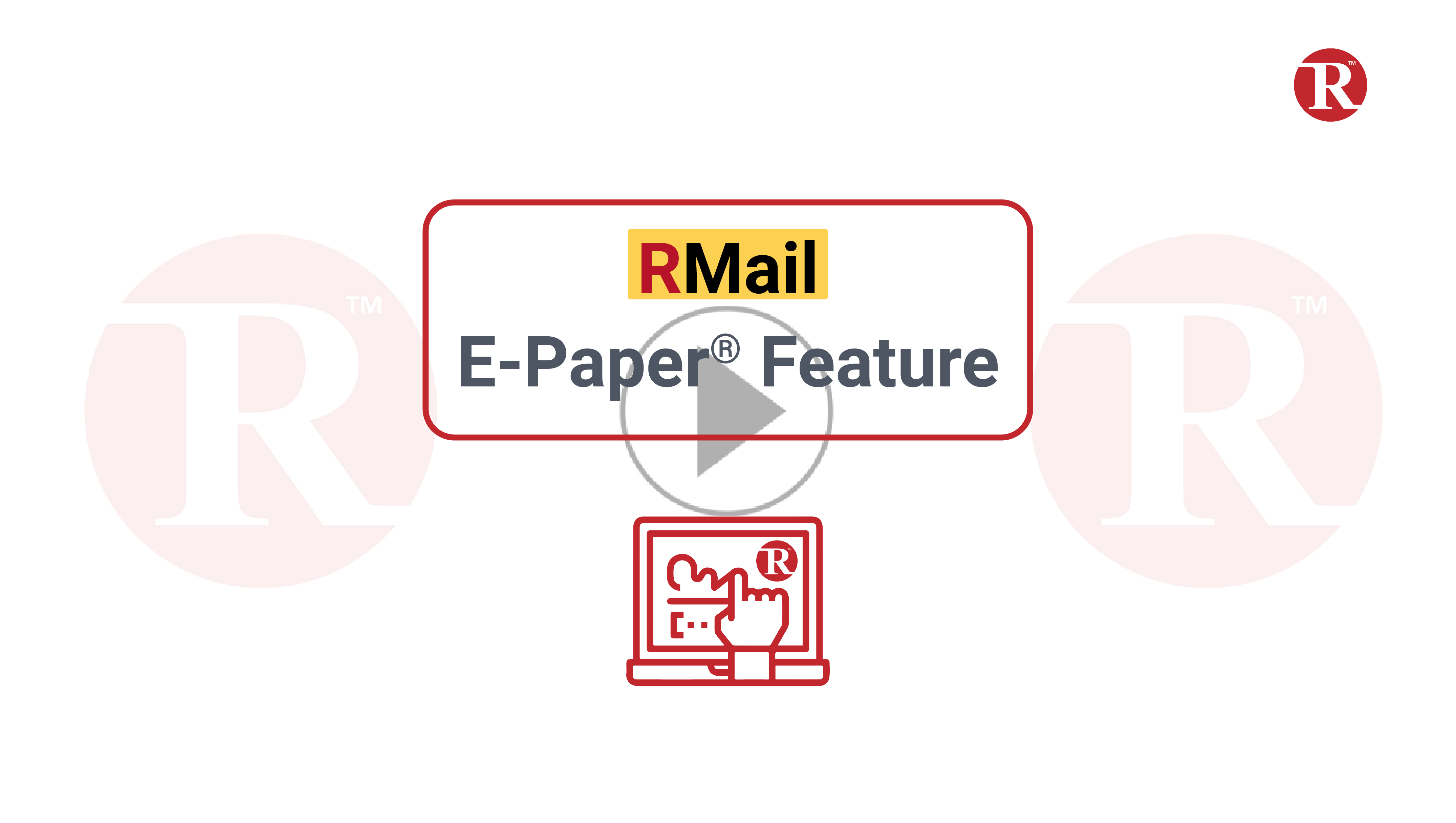
How-To
RMail E-Paper is an electronic signature service that does not require any document preparation — it simply lets users compose an email, attach any document, and send for recipient electronic signature.
Read More
How-To
The RMail Tags electronic signature feature allows senders to add text tags like <> on signature lines, with RMail converting these text tags into eSign fields en route to the recipient.
Read More
How-To
The RMail One-Click electronic signature feature makes it easy to send any document or message body to a recipient by email and obtain a recipient record of consent or e-signature after the recipient simply replies or clicks to reply to the sender’s message.
Read More
Product Tour
This video reviews the RMail Digital Seal® email sender authentication feature and the benefits versus other technologies that let recipients of email verify sender authorship.
Read More
Product Tour
This product tour video focuses on the RMail Track & Prove feature.
Read More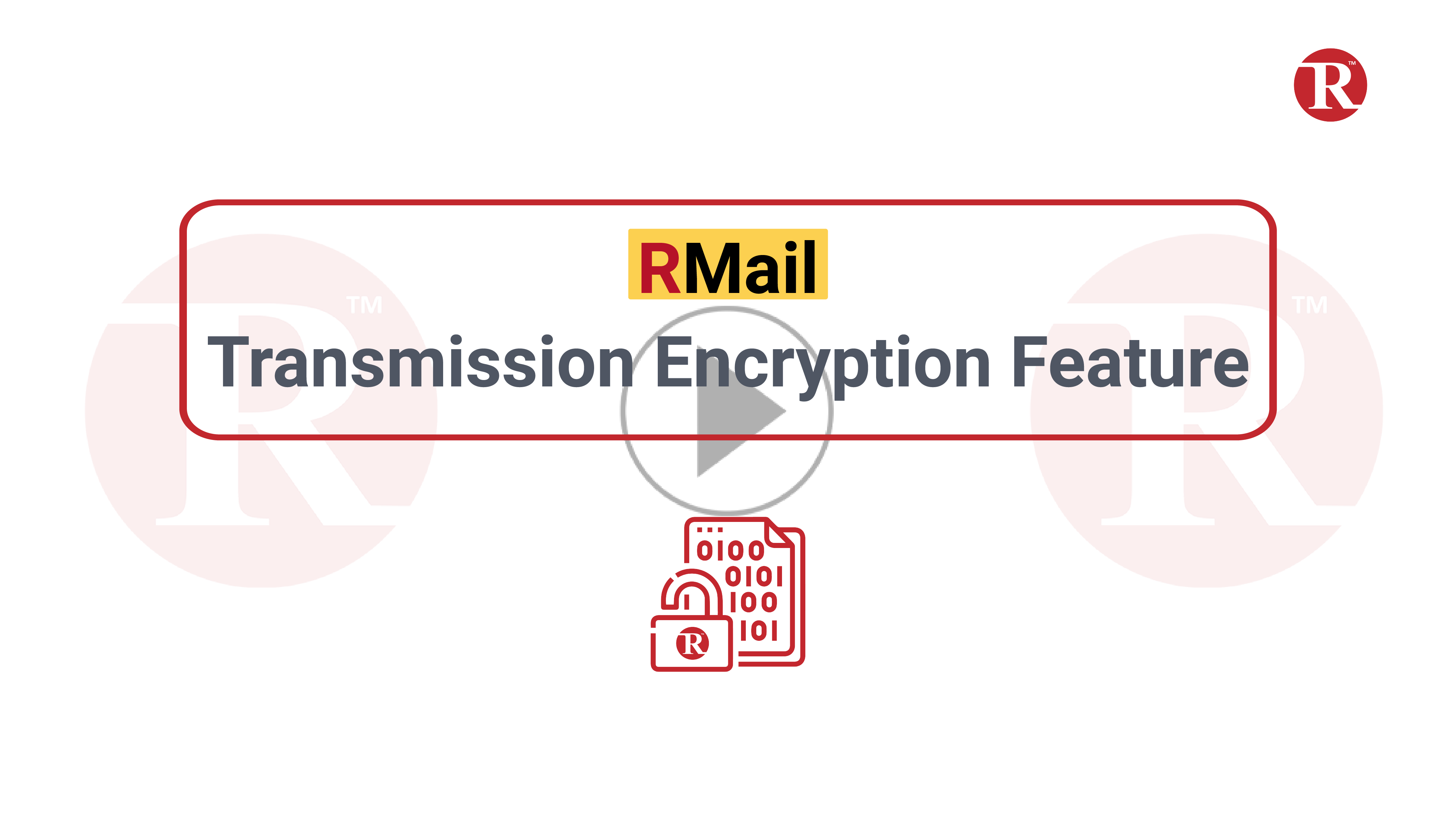
How-To
This How-To video focuses on the RMail® transmission level encryption feature.
Read More
How-To
This How-To video focusses on the RMail Message Level Encryption feature. This feature allows for transmission of the message by using a password-protected AES 256 bit encrypted PDF wrapper to transmit the message securely.

How-To
In this video we are going to review the RSign® template feature in RMail for Outlook. In the example shown, a user decides to send a document for electronic signature.
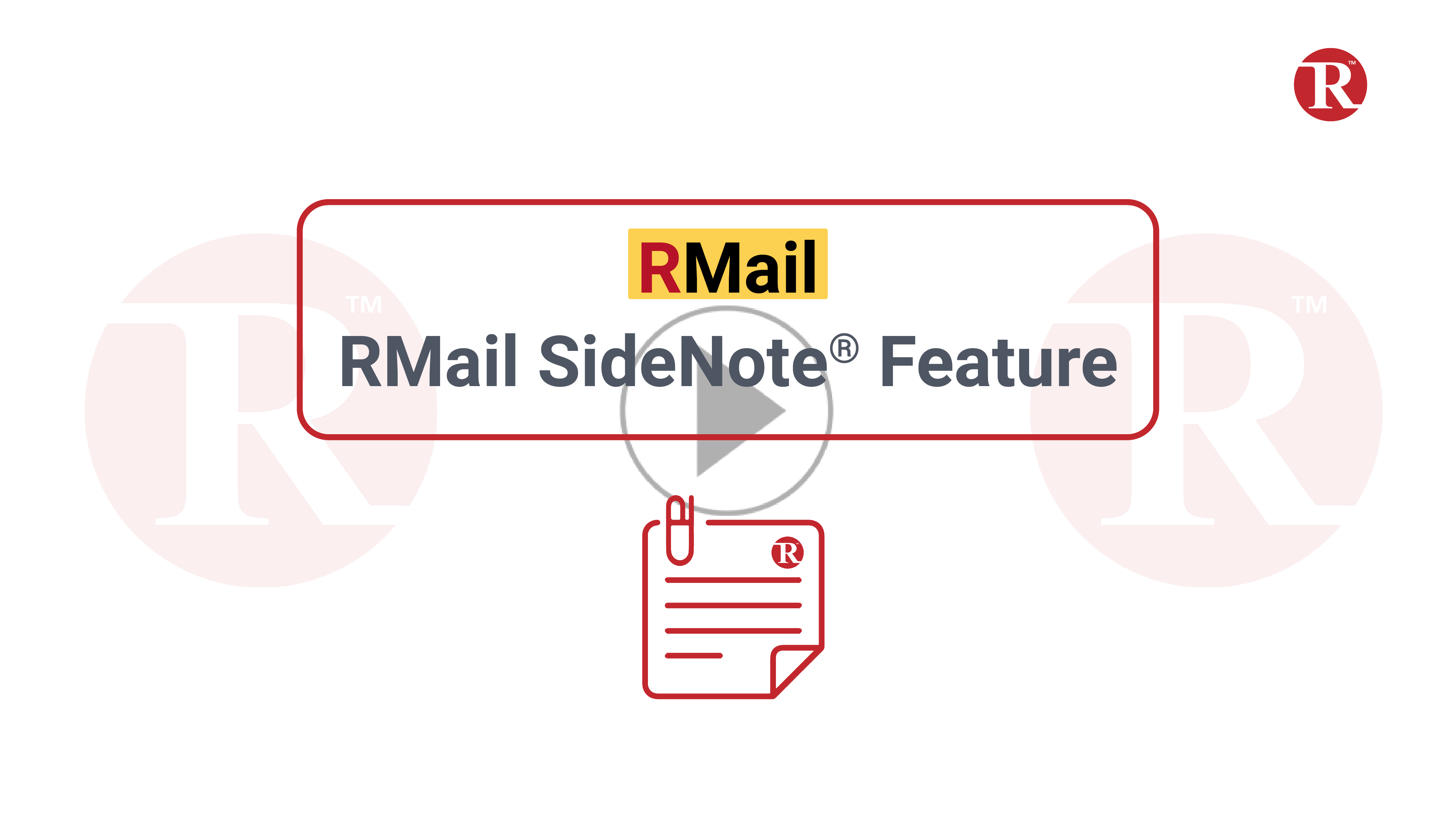
How-To
This How-To video focusses on the usage of the RMail Side Note feature, which gives context or instructions to the copied recipient.
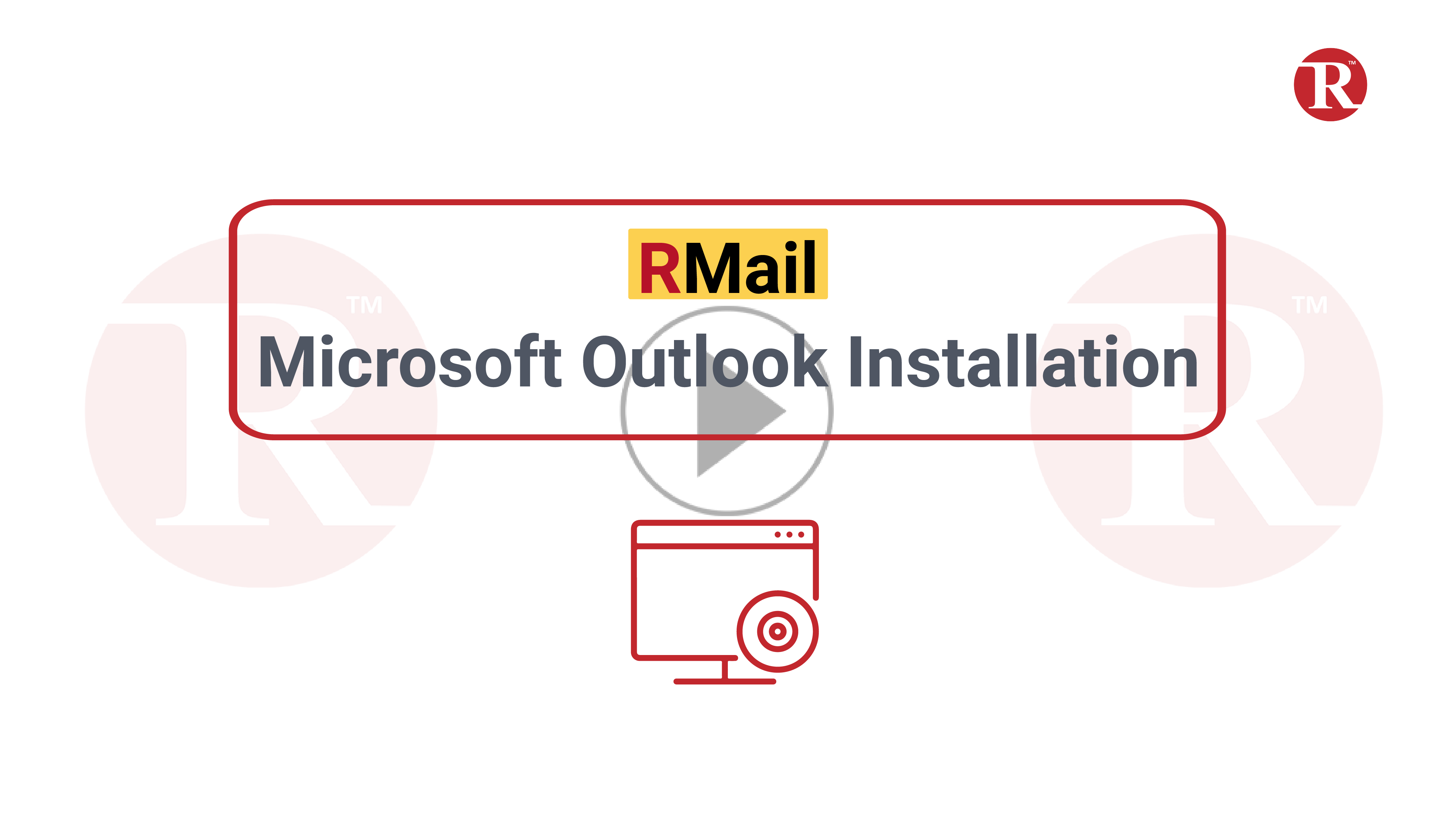
How-To
This video focuses on how to install the RMail® App for Microsoft Outlook desktop.

How-To
This video reviews the installation process and features for the RMail® App for Gmail.

How-To
This video explains the Register Reply™ feature and how to use it for both the sender and the receiver.
Read More

How-To
This video will review the RMail® Online Sending App and all its features.
Read More
How-To
This video reviews the steps to obtain support logs for RMail® for Outlook.

Tool Tip
This video reviews RMail® Track and Prove settings for Outlook.
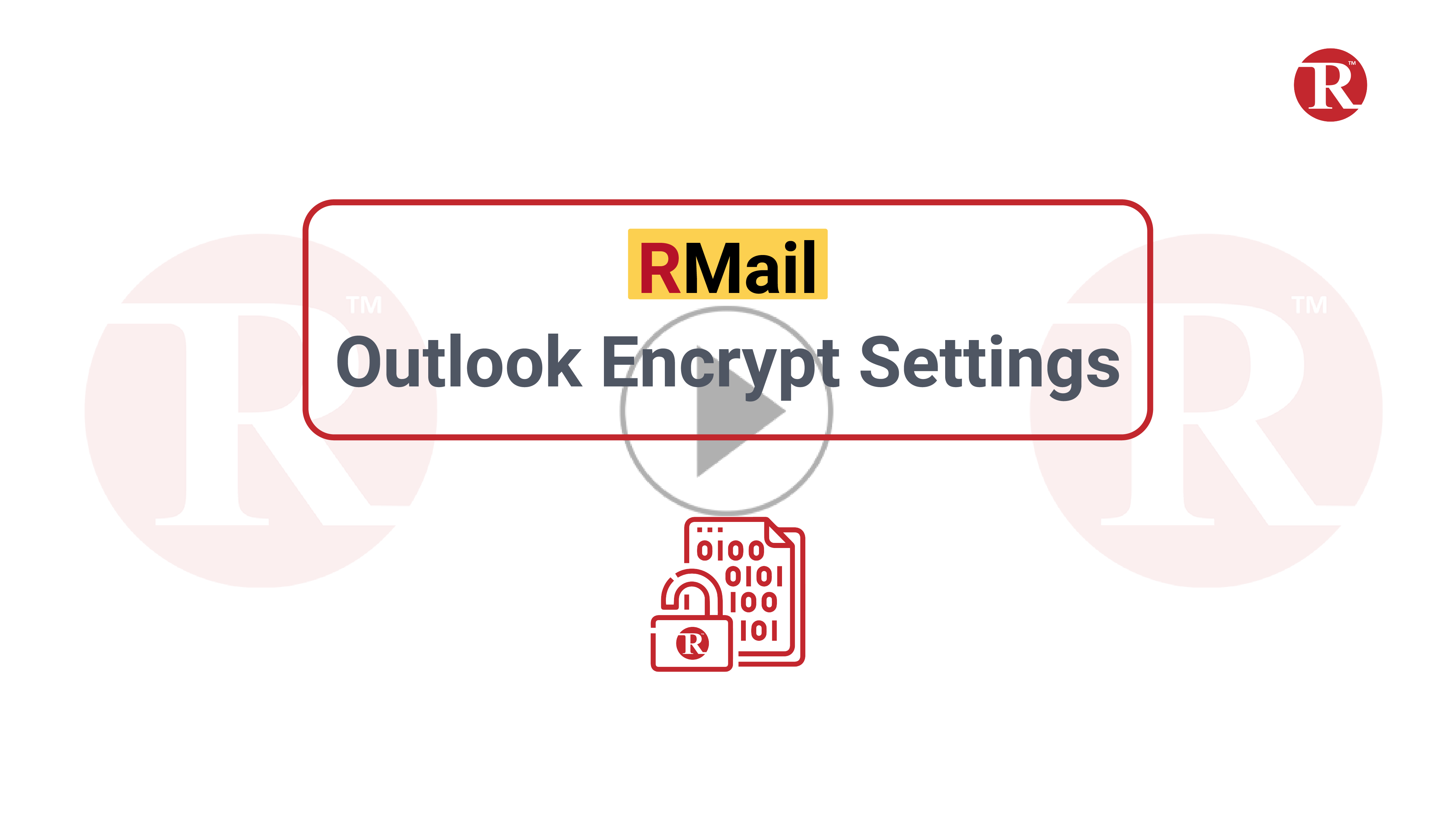
Tool Tip
This video will review RMail® Outlook encrypt settings.
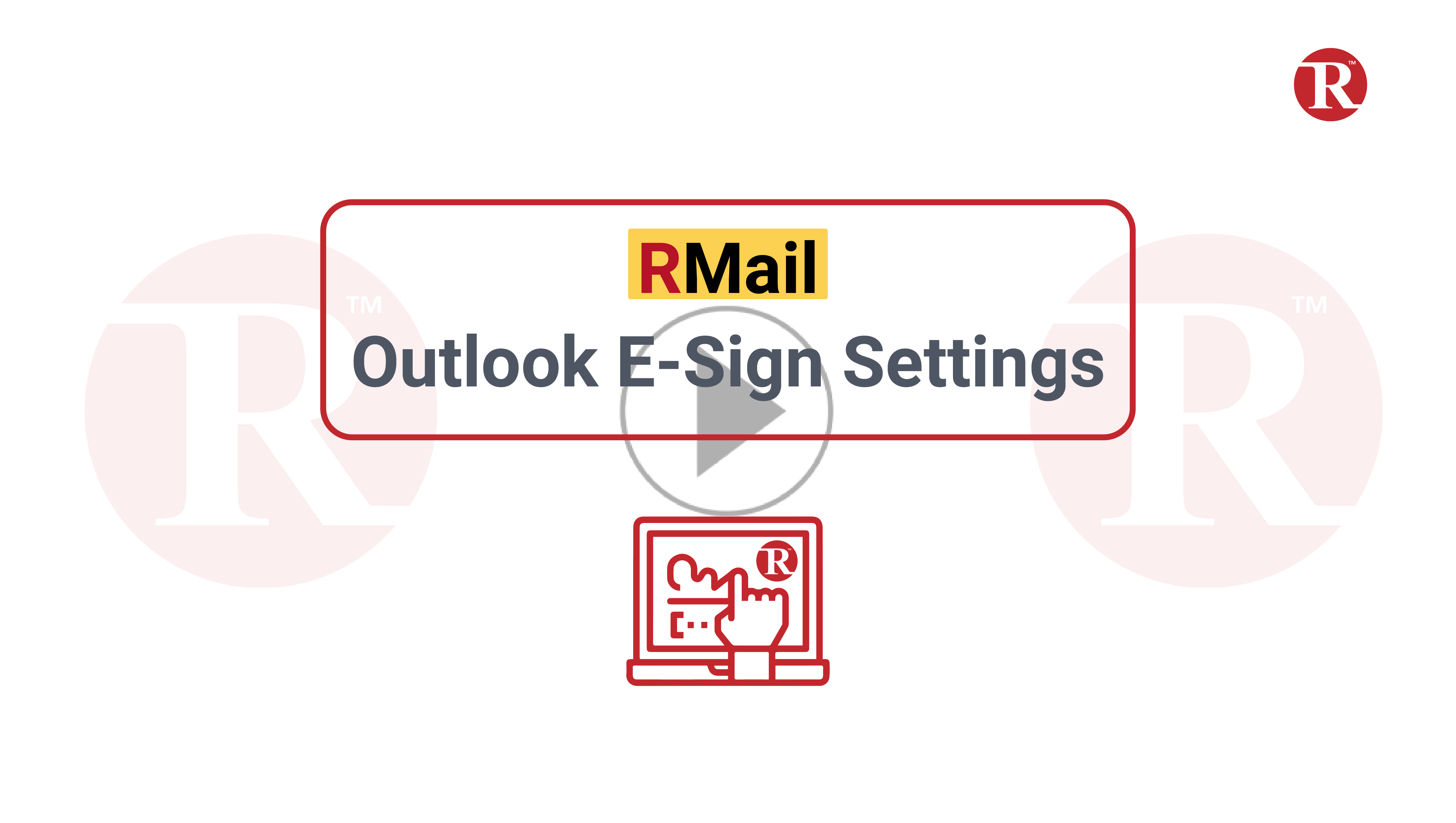
Tool Tip
This video will review the RMail® electronic signature settings in the RMail® app for Microsoft Outlook.
Read More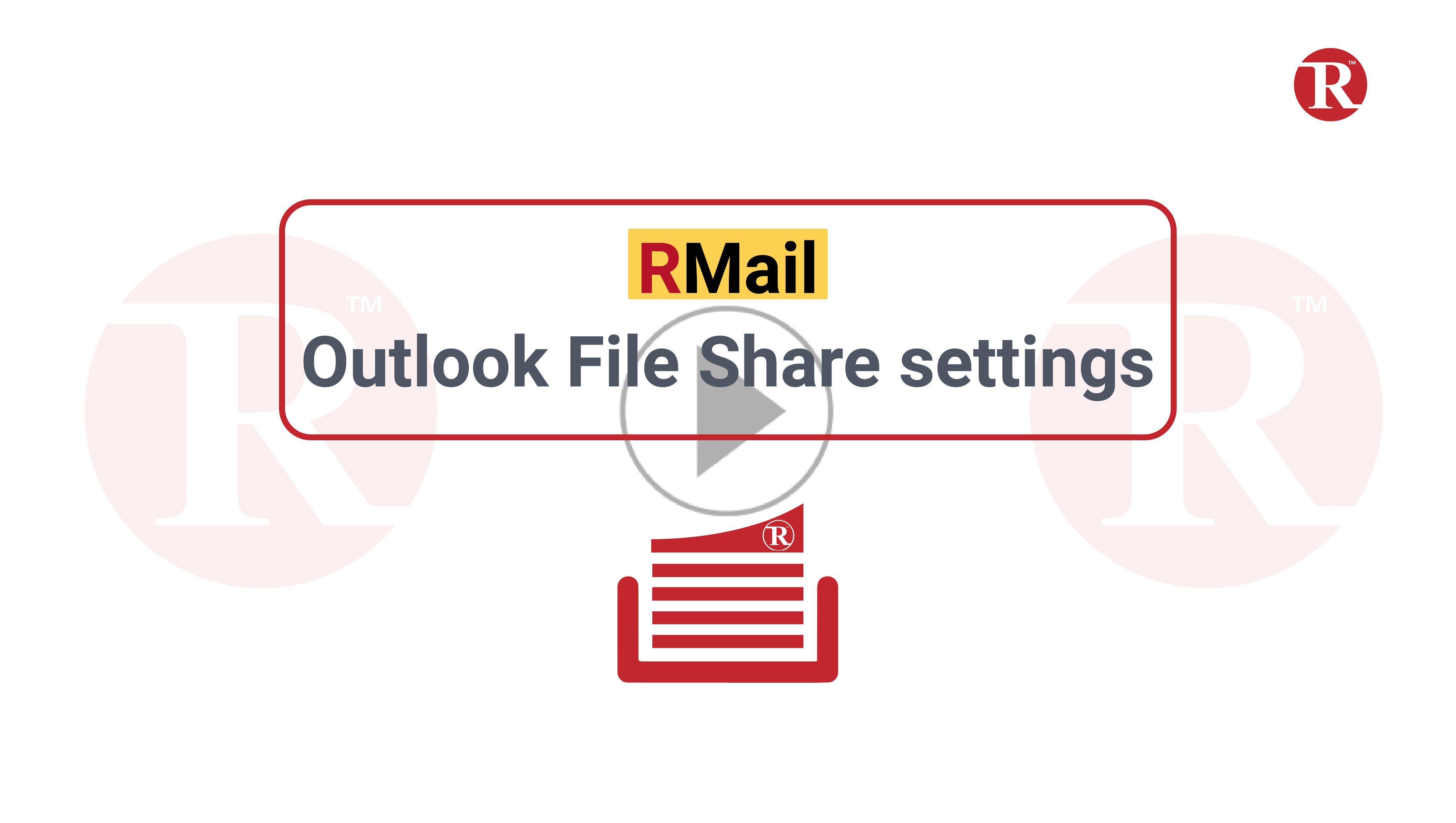
Tool Tip
This video will review the RMail® File Share Settings in the RMail® app for Microsoft Outlook.
Read More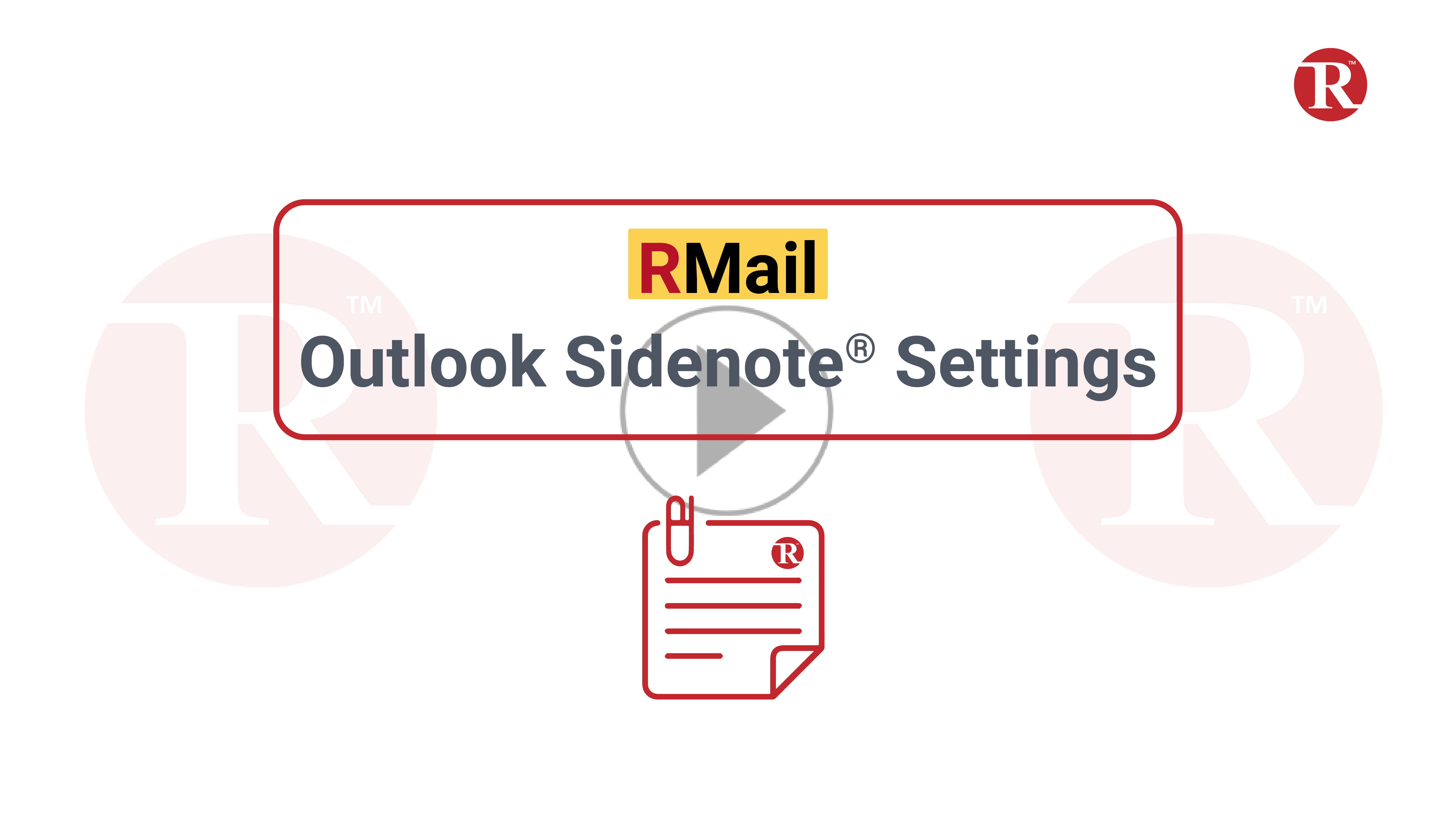
Tool Tip
This video will review the RMail® Outlook SideNote® Settings in the RMail® app for Microsoft Outlook.
Read More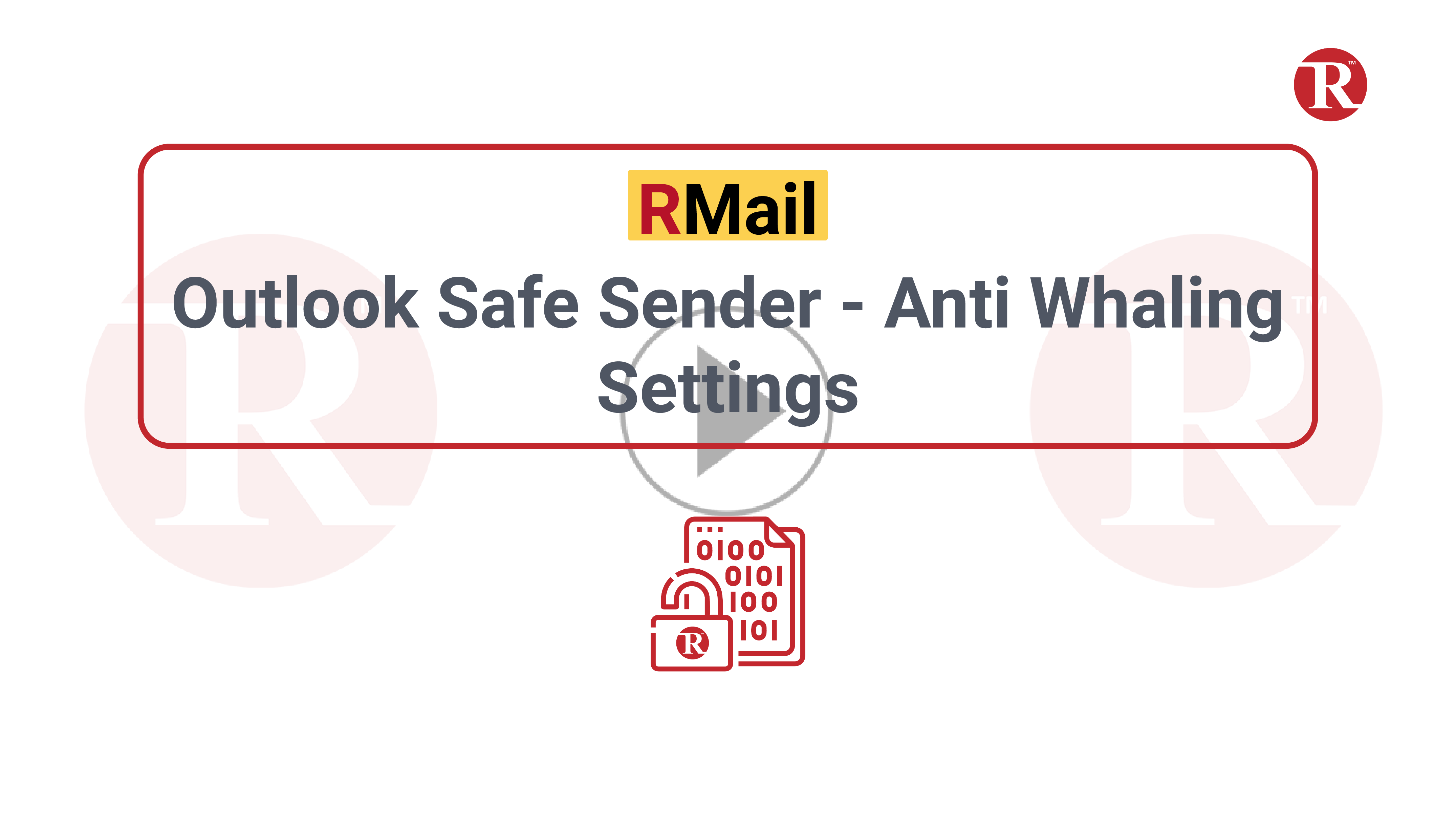
How-To
This video will review the RMail® Outlook Safe Sender – Anti Whaling Settings in the RMail® app for Microsoft Outlook.
Read More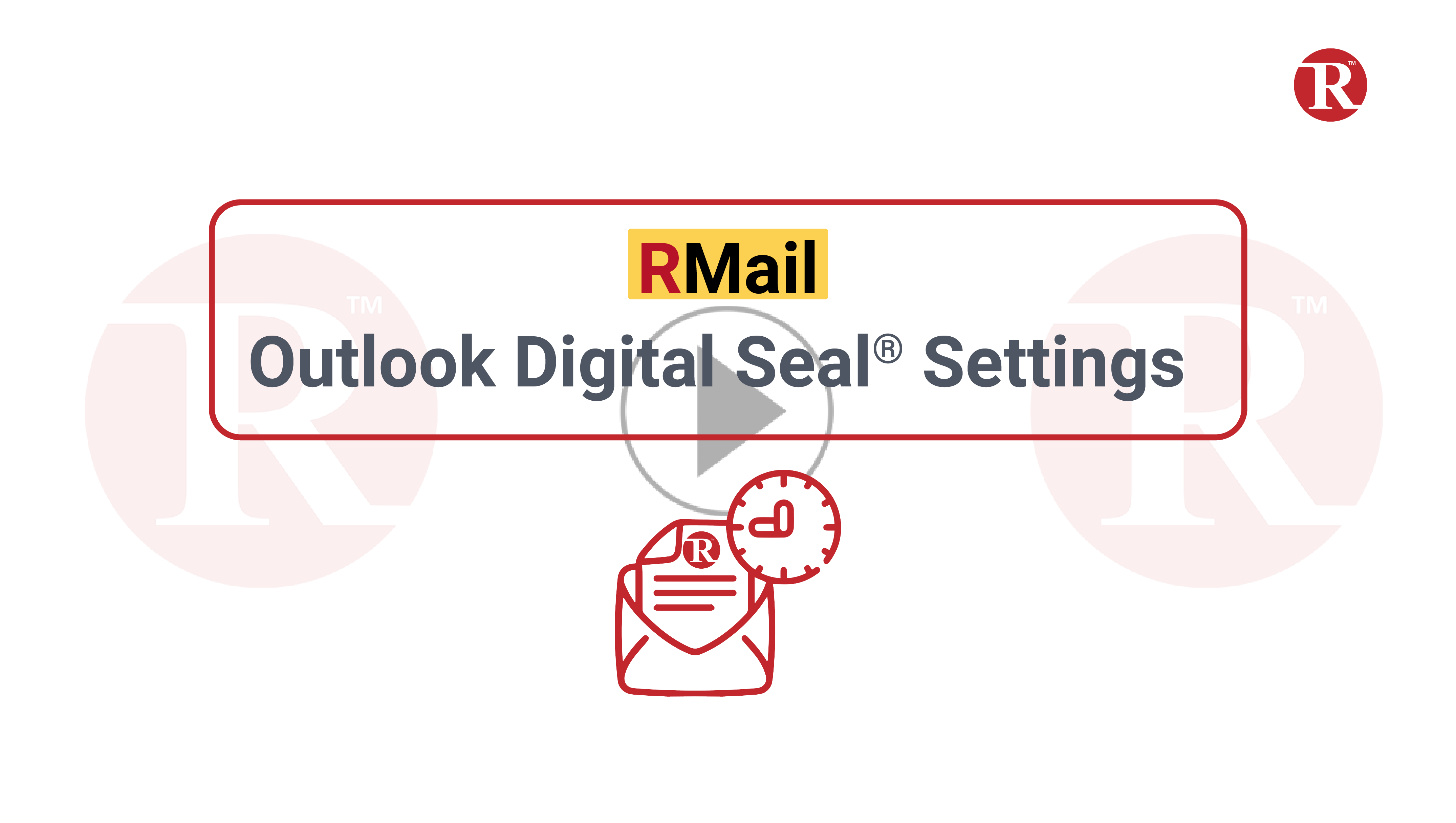
Tool Tip
This video will review the RMail® Digital Seal® service settings for the RMail® app for Microsoft Outlook.
Read More
How-To
This video will review the Register Reply feature settings in the RMail® app for Microsoft Outlook.
Read More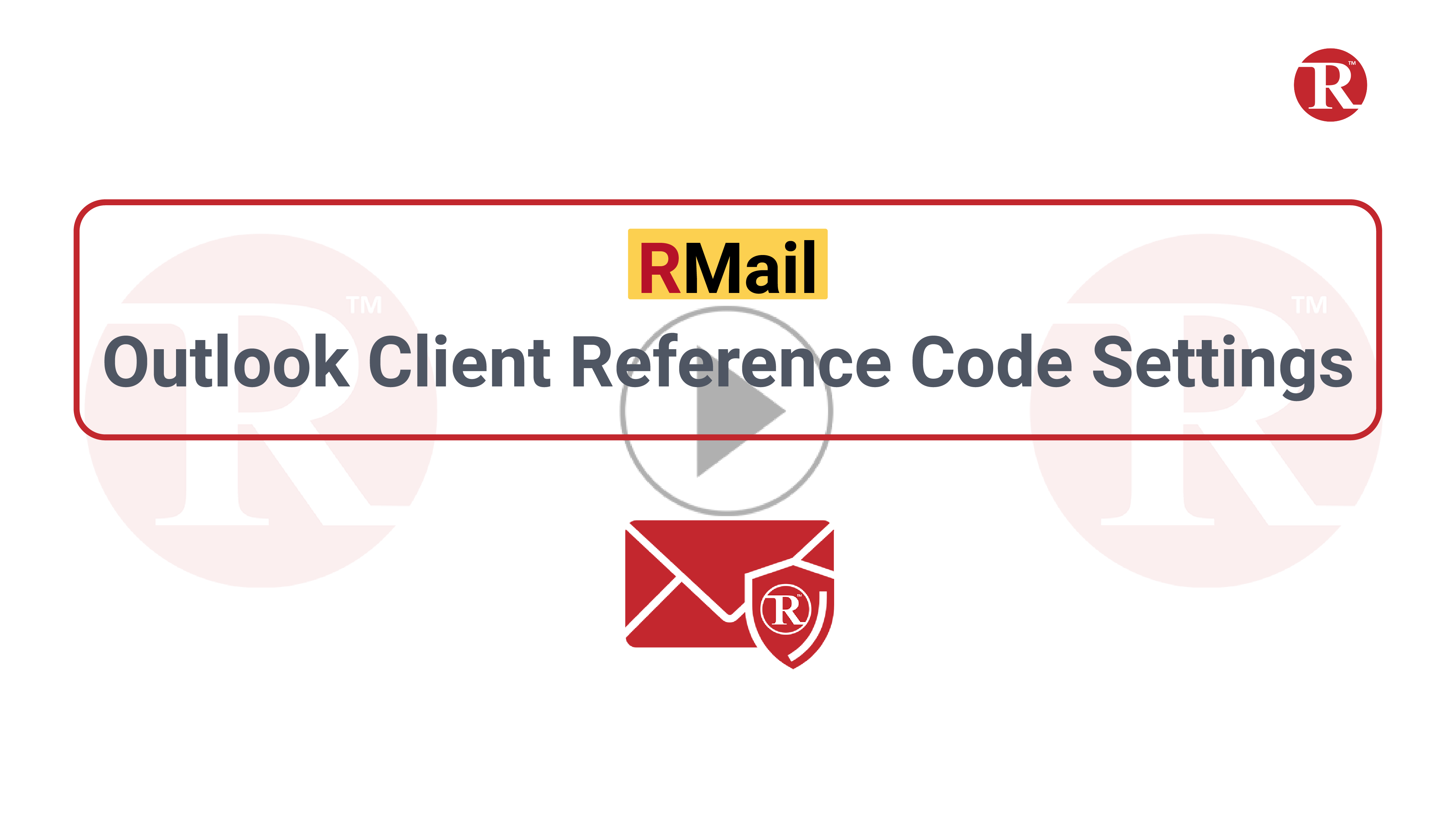
How-To
This video will review the Outlook Client/Reference Code Settings in the RMail® App for Microsoft Outlook.
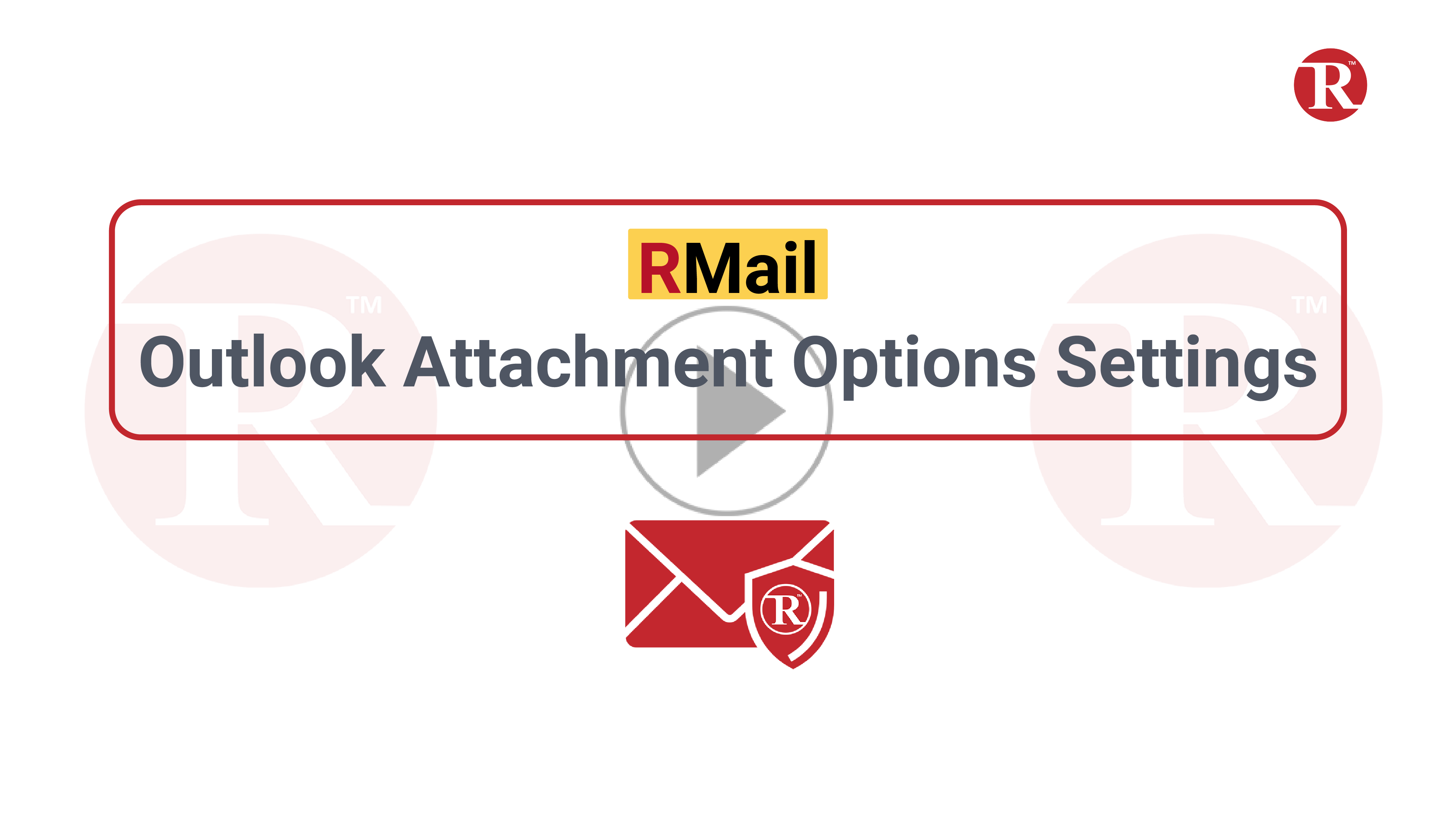
Tool Tip
This video will review the RMail Attachment Options Settings in the RMail® App for Microsoft Outlook.
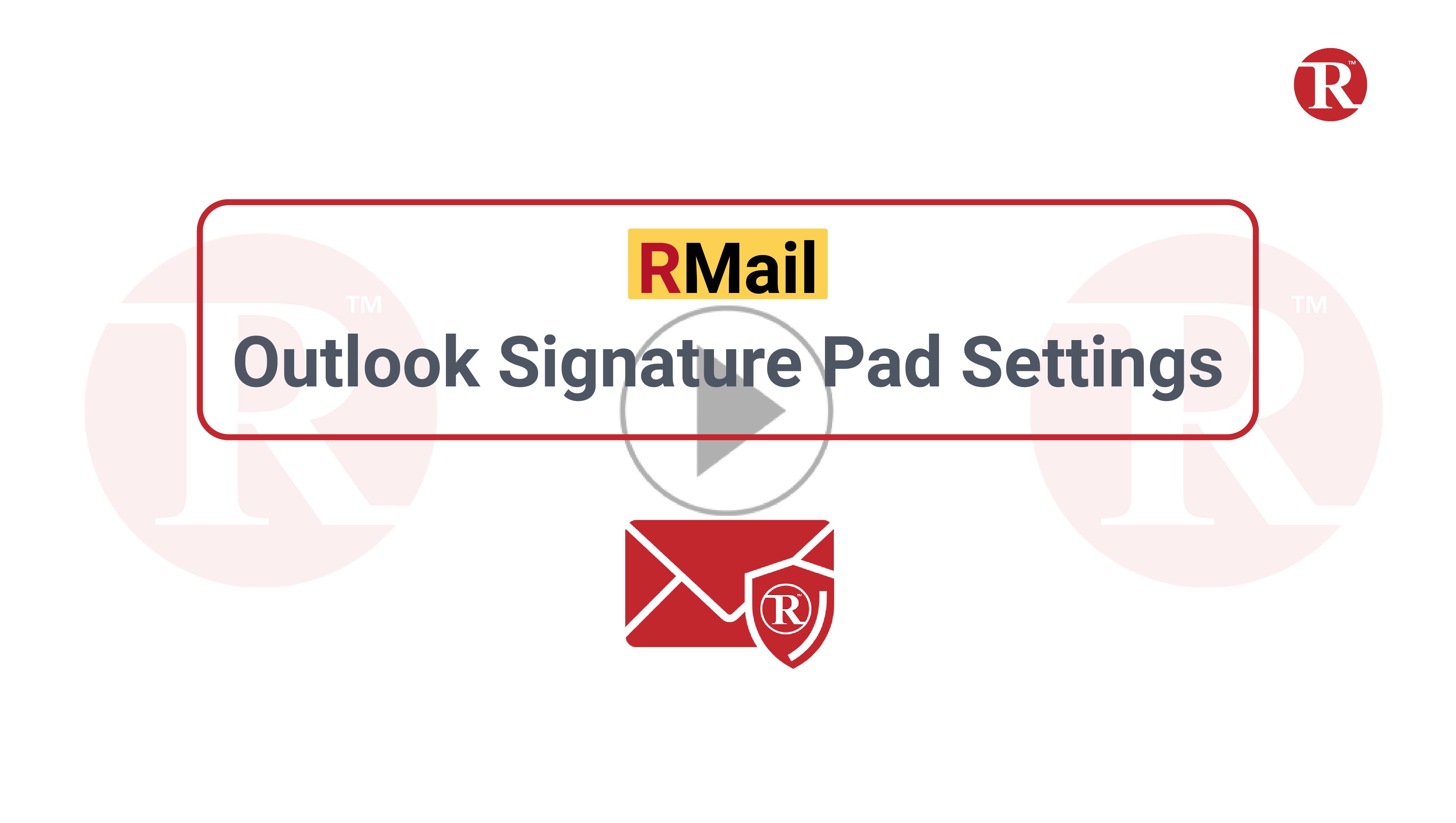
How-To
This video will review the RMail Outlook Signature Pad Settings in the RMail® App for Microsoft Outlook.

How-To
This video will review the RMail Recommends Settings in the RMail® App for Microsoft Outlook.
Read More
Tool Tip
This video will review the RMail Language Settings in the RMail® App for Microsoft Outlook.
Read More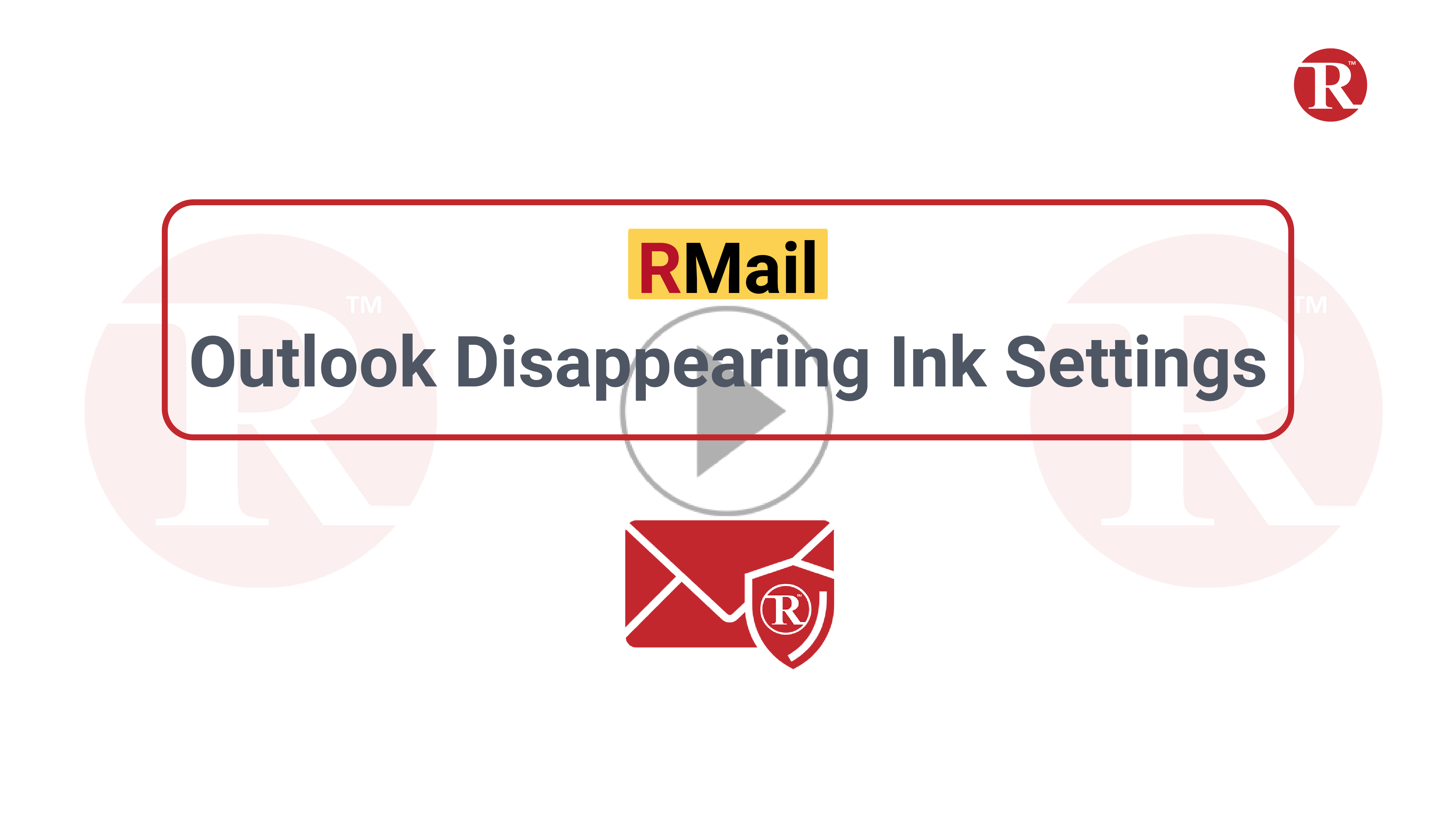
Tool Tip
This video will review the RMail Disappearing Ink™ settings in the RMail app for Microsoft Outlook.
Read More
How-To
In this video, we will review the RMail Right Recipient settings in the RMail app for Microsoft Outlook.
Read More
How-To
How to prove email delivery, message content, official timestamps and privacy compliance using the Registered Email™ service.
Read More
How-To
How to authenticate the Registered Receipt™ email to reconstruct the original message and resolve disputes quickly and effectively.
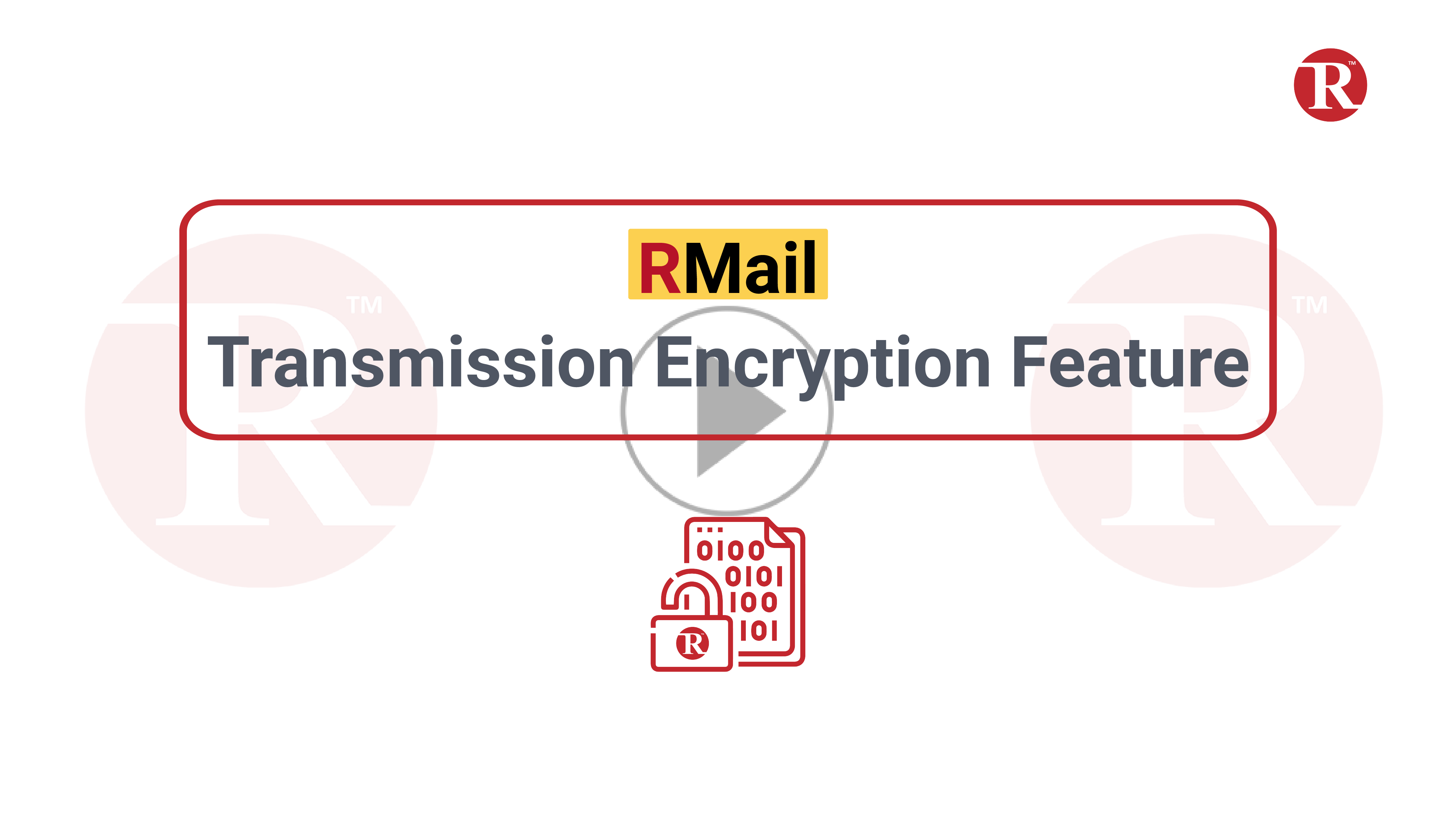
How-To
This How-To video focuses on the RMail® transmission level encryption feature.

How-To
This How-To video focusses on the RMail Message Level Encryption feature. This feature allows for transmission of the message by using a password-protected AES 256 bit encrypted PDF wrapper to transmit the message securely.
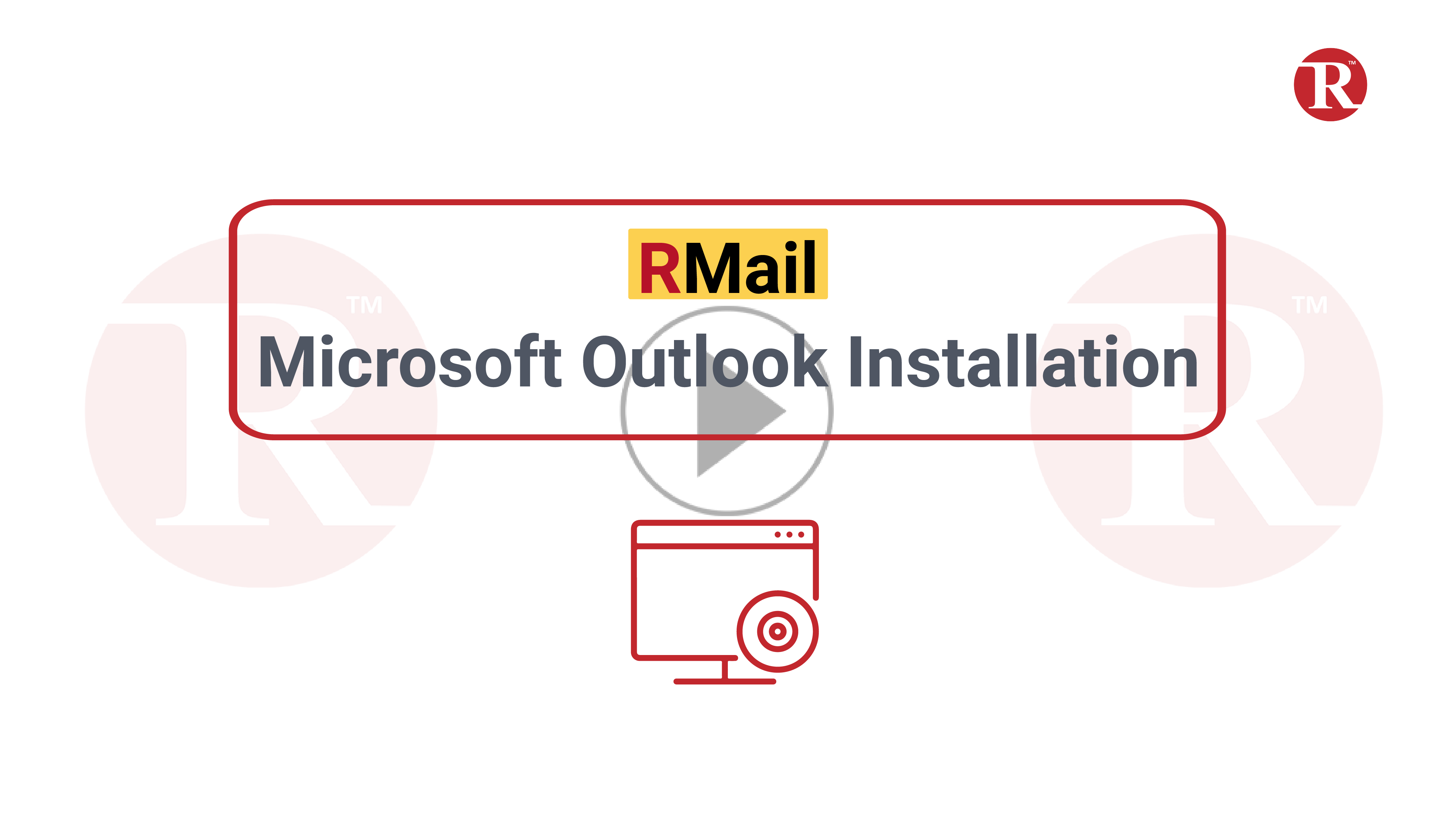
How-To
This video focuses on how to install the RMail® App for Microsoft Outlook desktop.

How-To
This video focuses on the RMail® Online Sending App and all its features.

How-To
This video explains the Register Reply™ feature and how to use it for both the sender and the receiver.

How-To
This video reviews the installation process and features for the RMail® App for Gmail.
Read More.png)
Tool Tip
This video reviews RMail® Track and Prove settings for Outlook.
Read More
How-To
This RPortal product overview provides a brief tour of the customer administration options for company administrators, to manage user service plans, settings, reports, and more.
Read More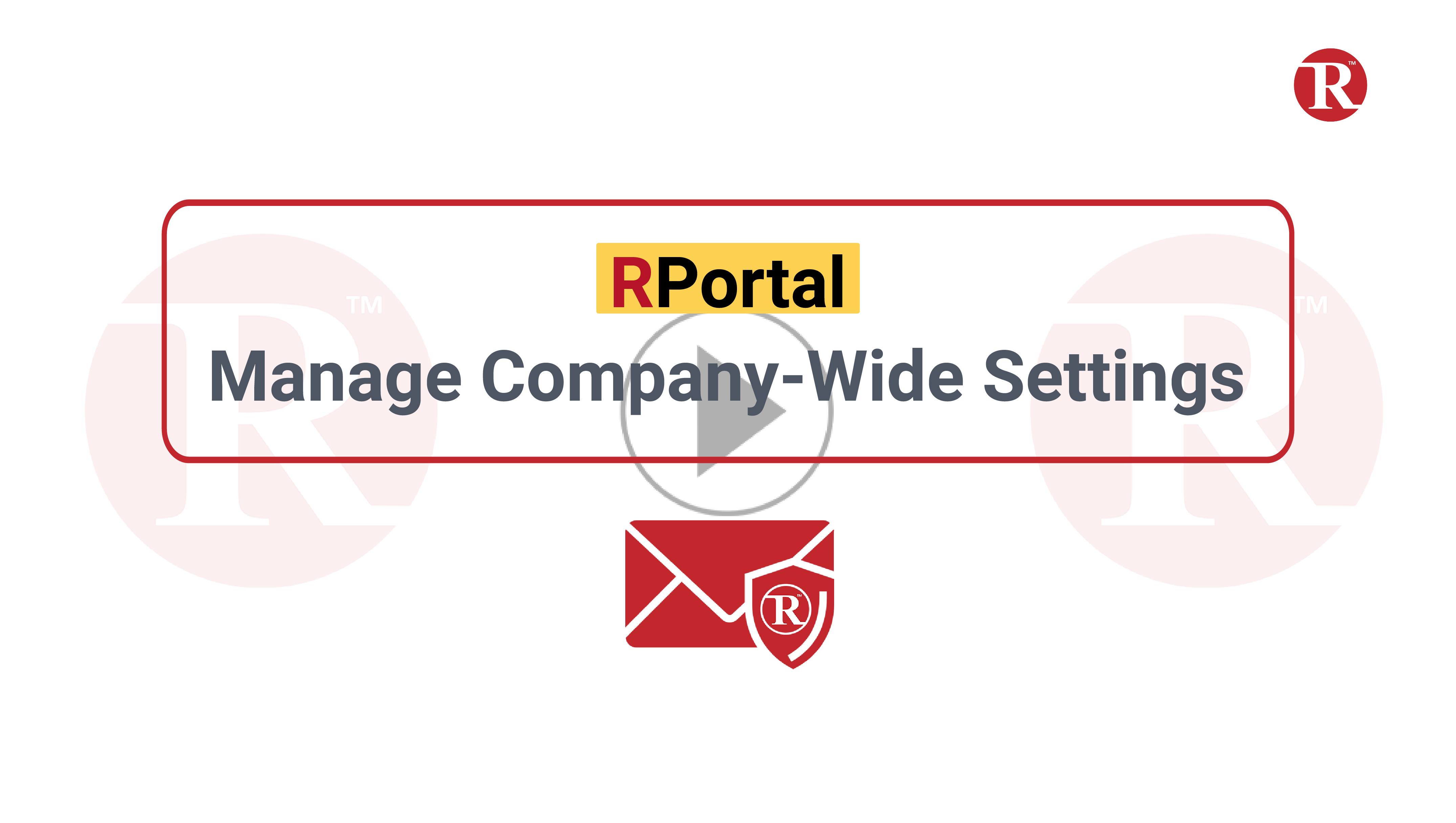
How To
This How-To video provides an overview of how customer administrators can manage company wide and some user specific RMail and RSign settings in a web-based management interface.
Read More
Customer Success Story
R&R Insurance Services used RMail® email encryption to secure most of the emails that are addressed to their insurance carriers and customers and RMail® Registered Email™ service to manage vendors and make them respond better.

Customer Success Story
Phil Tan, CFO of Beere & Purves Insurance, chose RMail® to secure emails for HIPAA Compliance, save costs using Registered Email™ service, and be ready for legality with Registered Receipt™.
Read More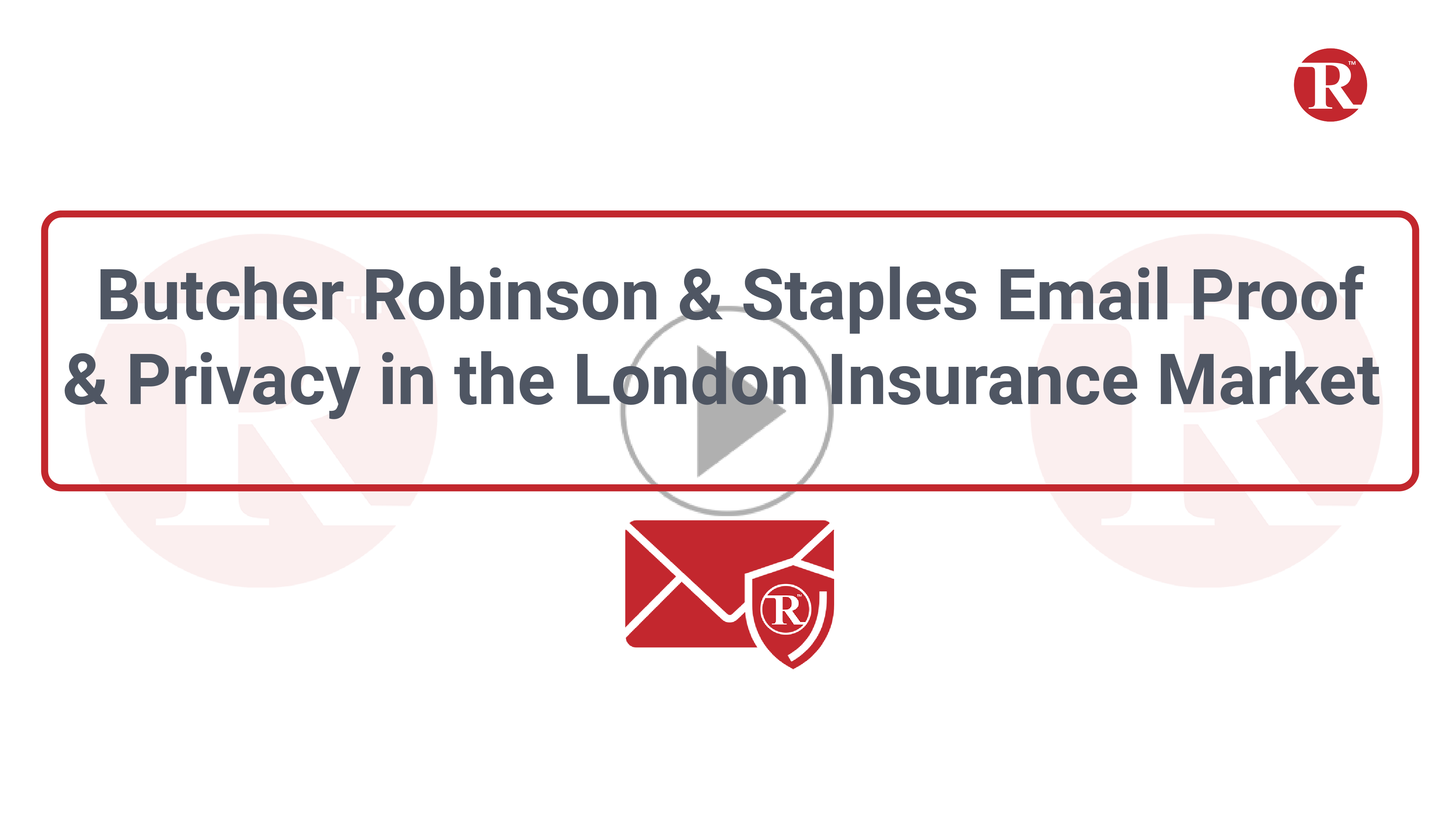
Customer Success Story
Butcher Robinson & Staples, a leading independent insurance broker at Lloyd’s, solved many of their issues all at once using RMail® and its features: Track & Prove, and Email Encryption.
Read More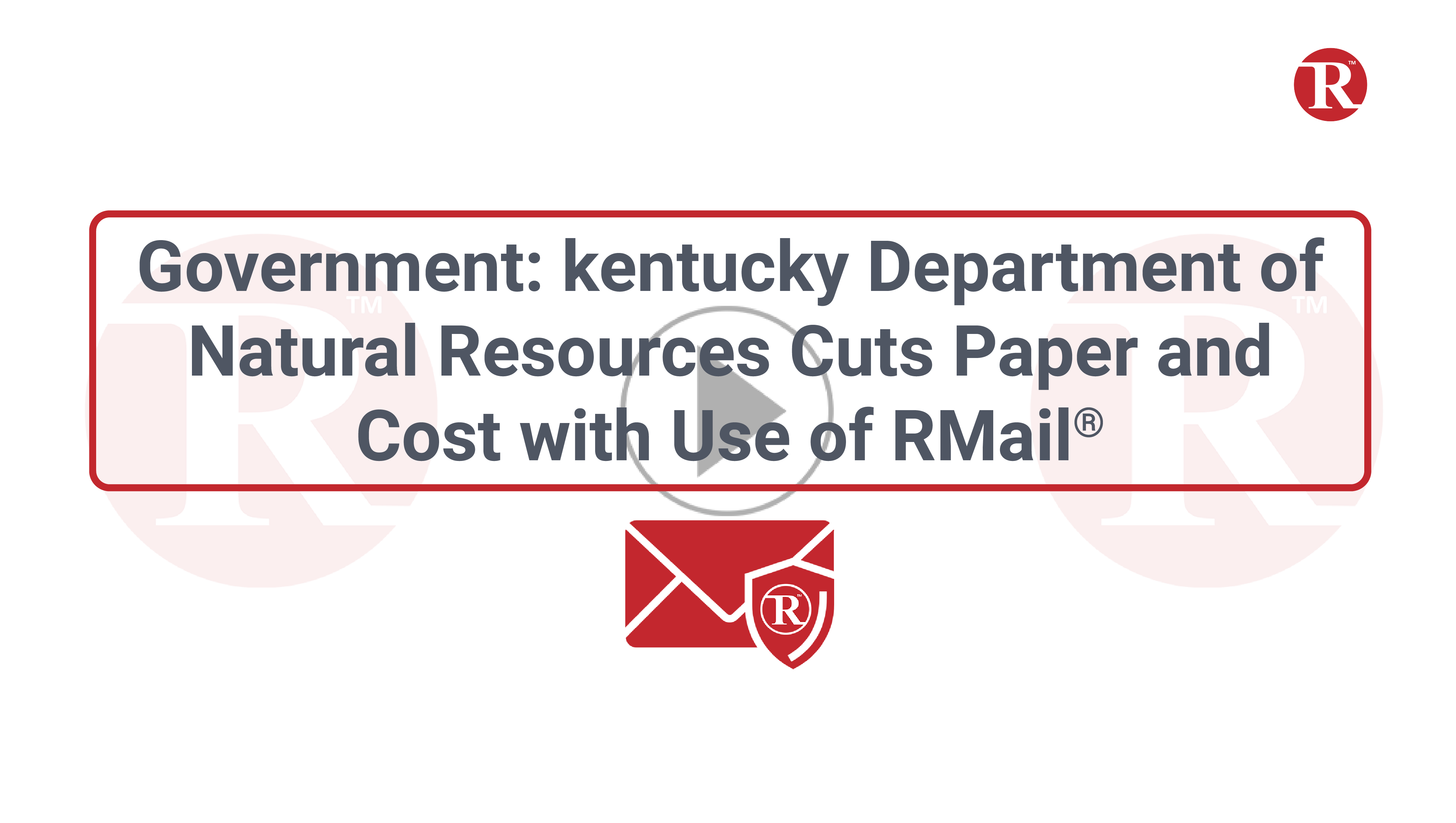
Customer Success Story
The Department of Natural Resources in the Commonwealth of Kentucky saved over $26,000 in the first 9 months of using RMail® Registered Email™ service.
Read More
Customer Success Story
Top O’Michigan Insurance Agency Inc. became an RMail® customer when their burdensome old workflow routine of “printing, signing, scanning and shredding” applications impacted agency productivity.
Read More
Customer Success Story
Renaissance Alliance Group is using RMail® Registered Email™, email encryption and electronic signature services for secure electronic contract execution, which is accessible within users’ Microsoft Outlook and iPad devices.
Read More
Customer Success Story
Christine Sams, a leading RE/MAX realtor at Seattle Global Broker, used RMail® Registered Email™ and electronic signature services to protect her clients’ interests when sending notices that had time critical deadlines.
Read More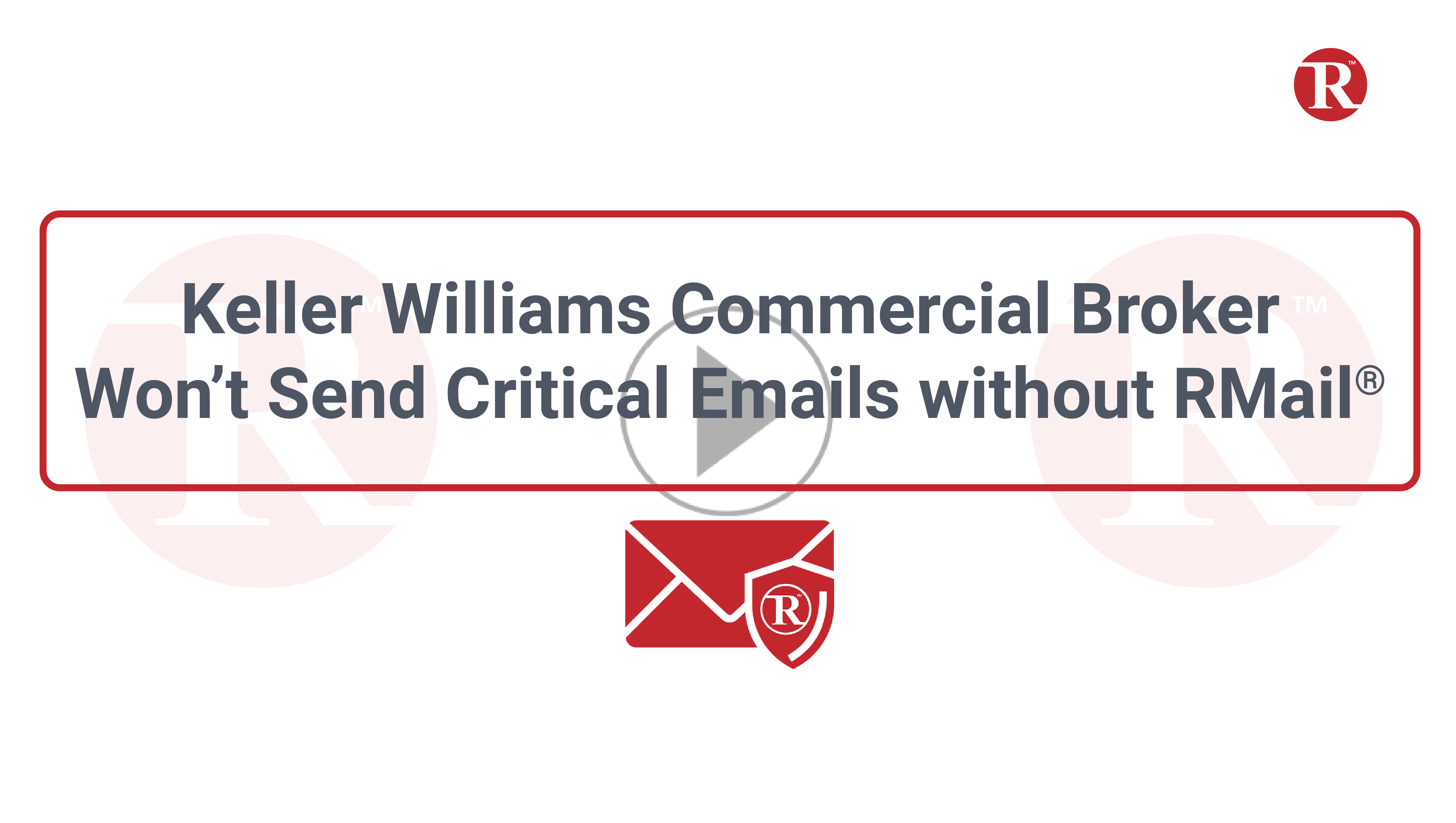
Customer Success Story
Brian Fleming, a commercial real estate broker at Keller Williams, used RMail® Registered Email™ service for verifiable proof of email delivery and verifiable proof of email content.
Read More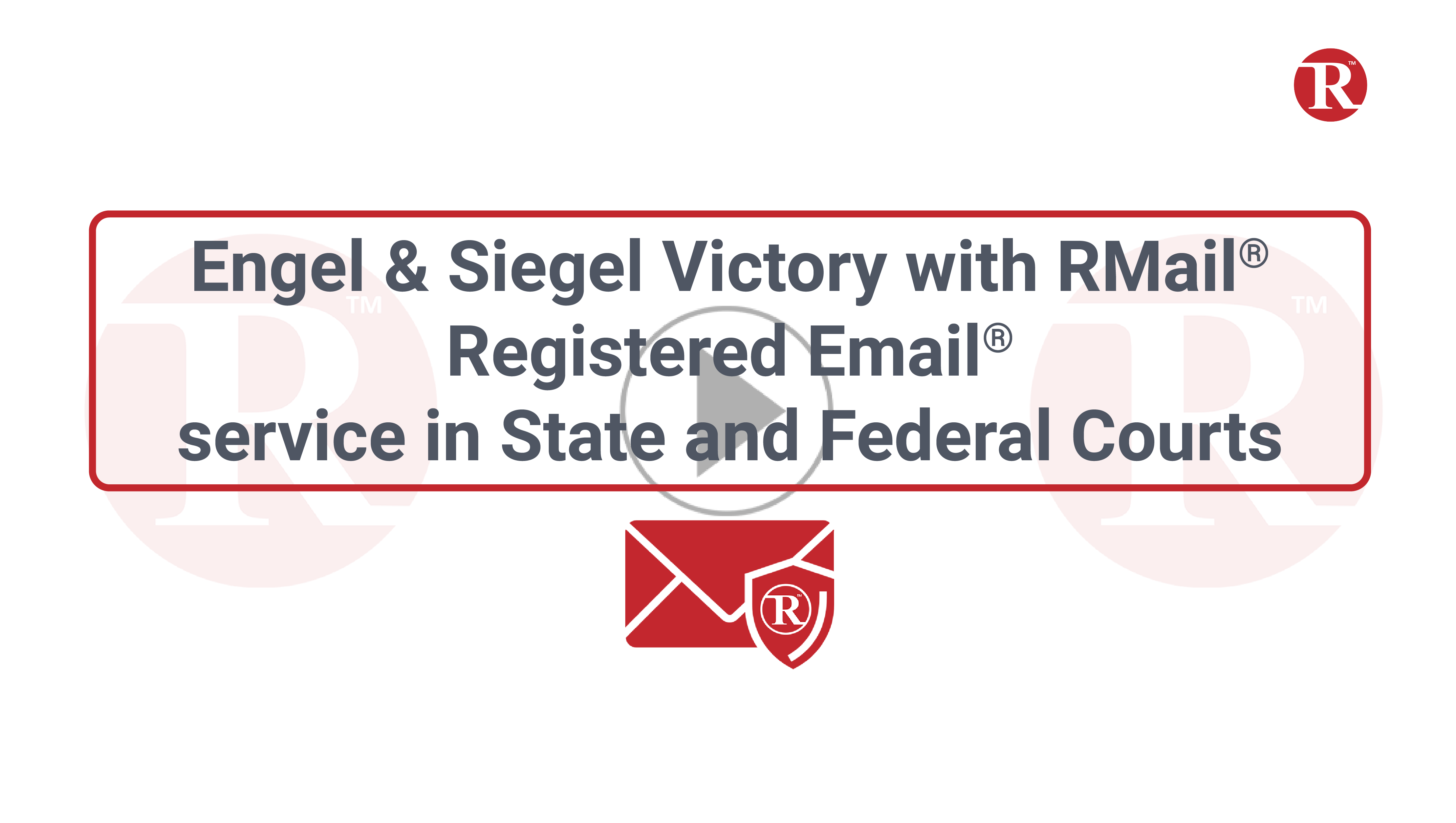
Customer Success Story
Nine-year RMail® customer, Engel & Siegel LLC, a Chicago-based law firm, has been successfully proving their email delivery and email message content to resolve disputes in state and federal courts.
Read More