Emails are considered a popular mode for communication; however, they are also becoming a common tool for cybercriminals to trick individuals into either revealing sensitive info or wiring money. Once the cybercriminals find their “perfect fool,” they will use the info received to either empty the entire bank account or use coercive techniques to destroy reputations.
Email scams can be categorized into various forms.
Phishing: Such scams are becoming very common and fairly easy to execute. All cybercriminals need to do is send a mass email that appears to be from a legitimate source, such as a bank or government agency, but actually contains malicious links. Whenever someone takes the bait and clicks on the fraudulent link (these appear to be legitimate with just a word or letter altered from the original or another minor change), they are prompted to enter their personal or financial information.
Once cybercriminals get hold of this information, the ruse is complete, and the person’s sensitive data will be used for fraudulent purposes. Such scams are now more sophisticated and harder for humans to detect, making phishing protection an essential safeguard against these evolving threats.
Nigerian Prince scam: These scams were quite popular in the 90s when the internet became a popular medium. These email scams were named "419 scam," but became more popular as the Nigerian Prince scam as they mostly originated from the country and involved using a Nigerian namesake.
Nigerian scams played on the basic human emotion of “rewards and incentives” and asked people for help in transferring a large sum of money out of Nigeria, promising a huge reward in return. The ruse for these emails was set up as originating from a wealthy Nigerian Prince, who is travelling out of their country and in need of money.
Cybercriminals would ask for “foreign” bank account details so they can transfer the money, and further ask “additional money” needed to cover the costs of taxes, legal fees, or government bribes. Scammers promise to return the money along with the commission. Once they get hold of the money, they will simply vanish with the funds.
Business email compromise (BEC)/CEO fraud: Such scams are rising every minute and has already cost businesses losses of $2.7 billion, per data from FBI IC3. The average cost of a successful business email compromise attack is more than $125,000! BEC scams involve impersonating the CEO or senior leadership and requesting finance or account teams for a money transfer under the guise of creating an “urgency” ruse.
Lottery and Prize scams: Such scams set easy lures like congratulating people for winning a large prize or lottery and promising to credit the amount directly in their accounts. To implement the “transfer” they ask for details like social security numbers, credit card numbers, or bank account information, and once they get it from the “victims,” they use it to hack into the accounts and disappear with money.
Know More:
Cybercriminals are employing novel and unique strategies to scam people. Here is an example of a common phishing scam.
Step 1: A spoofed email is generated from an authentic email ID and is mass mailed to thousands.
Step 2: These spoofed emails inform users that their password is about to expire and urge them to change it. The emails will further create a sense of urgency by adding words like “urgent” or “confidential” in the subject lines and prompts users that if the password isn’t changed within a set timeframe, they will lose access to their account.
Step 3: In the next step, the users will be asked to click on a “password reset link” which will be redirected to a bogus page with the same look and feel as the authentic page. On this page, both new and existing passwords are needed. So, once the users add details of their existing passwords, scammers use them to get control over the user’s email or bank account.
This step also has an alternate version. In that, users are led to the actual page for password reset when they click the link while the scammers activate a malicious script in the background that hijacks a user’s session cookie to gain access to the user network.
Here are some ways you can identify an email scam:
There are several ways to prevent and avoid email scams. Here are a few:

Business Email Compromise (BEC) | Email Security
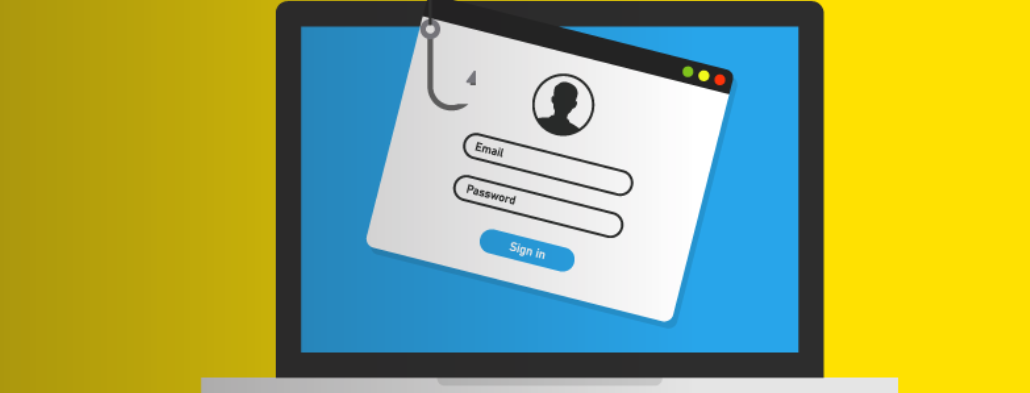
Email Spoofing | Email Security

Email Security Awareness Training for Your Staff | Email Security