 With snooping in the headlines, I decided to look at some of the legitimate ways to protect online privacy, secure communications and generally avoid being noticed. However, as revelations about intelligence agency prying show, online privacy is not guaranteed and there are limits to personal data protection.
With snooping in the headlines, I decided to look at some of the legitimate ways to protect online privacy, secure communications and generally avoid being noticed. However, as revelations about intelligence agency prying show, online privacy is not guaranteed and there are limits to personal data protection.
Private communication
Among the privacy enhancement apps I have tested recently, one of the most interesting is Seecrypt. This is a new voice encryption app that protects calls between two smartphone users from eavesdroppers.
Available for download for Apple iOS devices and Android smartphones, Seecrypt allows companies and individuals to talk over a secure private network using the handset’s data or WiFi connection.
The mobile app, which must be installed and run on both the sending and receiving smartphone, costs $3 a month (£2 in the UK) after a free trial. Seecrypt says it uses military-grade encryption to protect phone calls and text messages from illicit prying.
Set-up is easy and, although call quality is sometimes spotty, I found Seecrypt simple to use in my test using a Samsung Galaxy S4 and an iPhone.
Calls are initiated from within the app using an onscreen keyboard. All Seecrypt users are assigned a private Seecrypt number: to call another Seecrypt user, you must know their private number. If your contact has not installed Seecrypt, you can invite them to download the app and add you as a contact.
Seecrypt provides obvious advantages to legitimate users concerned about mobile security and privacy. The company advises that it will “work with [all] law enforcement, intelligence and counter-terrorism agencies”, to ensure that its technology “will not impede their investigatory, judicial or law enforcement efforts”.
For email, Infoencrypt is one of the simplest free web-based encryption services. You enter your message on its web page and choose a password, which you give separately to the prospective recipient. The program encrypts your message, you copy and paste it into your normal email program and send. The recipient visits the Infoencrypt site to decrypt the message using your password. I tested the service recently and it worked as advertised.
For a business-class email encryption service with features such as confirmed delivery and full tracking for legal and other documents, look at RPost’s RMail. This service ($15 a month for up to 100 emails, after a free trial) allows you to send encrypted email from your own email address, and claims to be the world standard for legal, third-party authenticated records of who said what to whom and when by email.
Cover your tracks
If, like me, you use Google Chrome, you can open a window in “incognito” mode. Pages viewed in this way do not appear in your browser history or search history. Nor do they leave other traces of your presence, such as cookies (computer code that identifies a user), on your computer after you close the browser.
Online privacy can also be enhanced by browser add-ons. One of my favourites is the free Ghostery for Firefox and Chrome – and as an app for Apple iOS devices – which detects what software a website is using to track you and blocks it on request.
Remain anonymous
Virtual private networks, anonymous web servers and proxy servers – intermediate computers that reroute web traffic – provide some anonymity by disguising the origin of browser requests. They are popular with people who for legitimate reasons do not want their browsing monitored by, say, employers or other organisations. However, law enforcement agencies can and do request information and logs if they suspect illegal activity.
Lots of free VPNs are available, including Tor, which was developed for the US Navy, but my favourite is Anonomizer. It costs $80 after a free trial, but is easy to use and has the latest technologies to ensure online anonymity.
Basic steps
If you have not done this already, take two simple steps: install software to help prevent the intrusion of malware such as keyloggers, which capture passwords and other sensitive information; and tweak your browser settings to take advantage of the built-in privacy protection that all leading browsers offer.

February 19, 2026
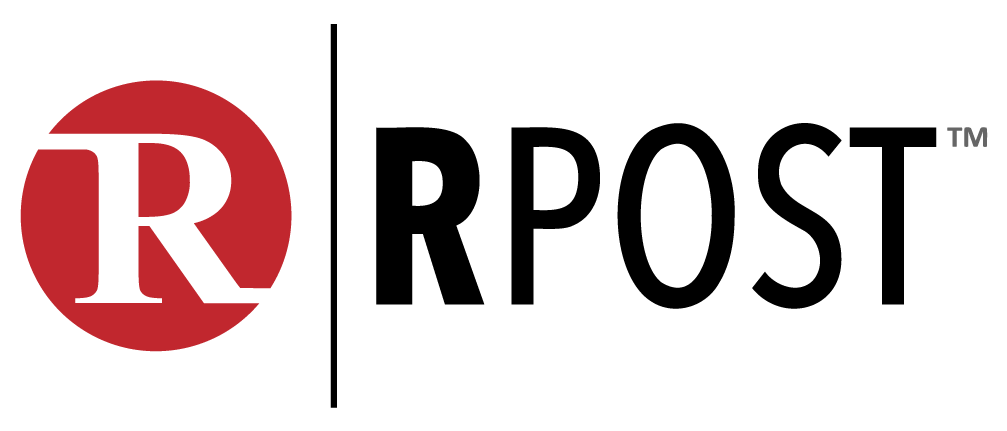
February 12, 2026
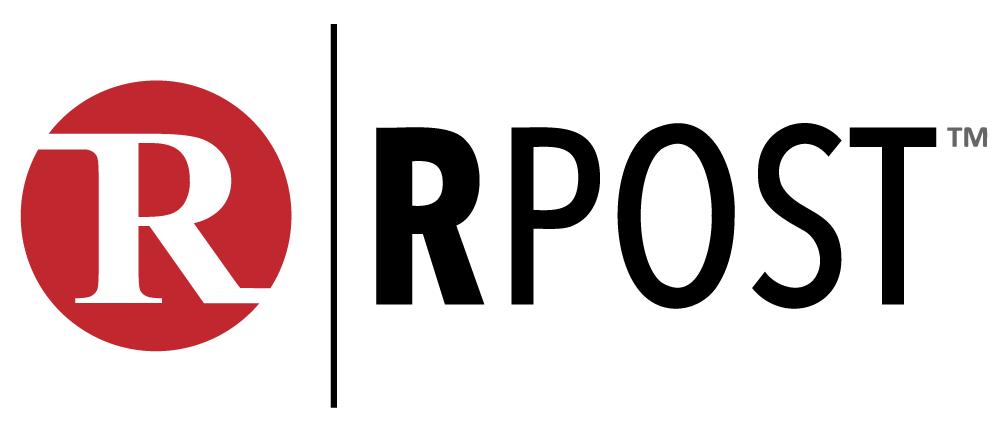
February 06, 2026

January 16, 2026

December 10, 2025