
We often receive inquiries as to how the ‘local time’ is pegged to a user’s time zone when a sender may be logging in from different computers in different time zones.
On each Registered Receipt™ – the evidence of your email content, time and delivery when using the Registered Email™ delivery proof service – there are three times noted. Below is some information as to what these times mean, all of which are sourced and set from the uniform atomic clocks.
1. Delivered UTC Time: This is the time the RPost system determined the email had been successfully delivered at least to the recipient’s mail sever or mailbox, with the time noted using the Universal Coordinated Time standard. This is essentially very similar to Greenwich Mean Time but without the daylight savings adjustments which can cause confusion for some.
2. Delivered Local Time: This is the conversion of Delivered UTC time into the sender’s local time, as RPost determines from sources provided to RPost. This local time of the sender is determined by either the time zone that the sender’s mail transport server reports as local time. For some, this is set by the sender’s IT administrator if they manage the server in-house. For those that use a mail service provider or ISP, this local time would be the time that the email provider or ISP reports as local. Some sending servers will pass along the local time set in the sender’s email program/client, but in this case, what is reported is still *controlled* by sending mail server. For example, Yahoo users’ local time is always GMT, but Gmail uses the local time of the sender’s mail program.
3. Delivered & Opened Local Time: The time zone is determined through the same process as noted above in “Delivered Local” but in this case, is the time the email was opened and viewed in the recipient’s email program.

February 06, 2026

January 30, 2026

January 23, 2026

January 16, 2026
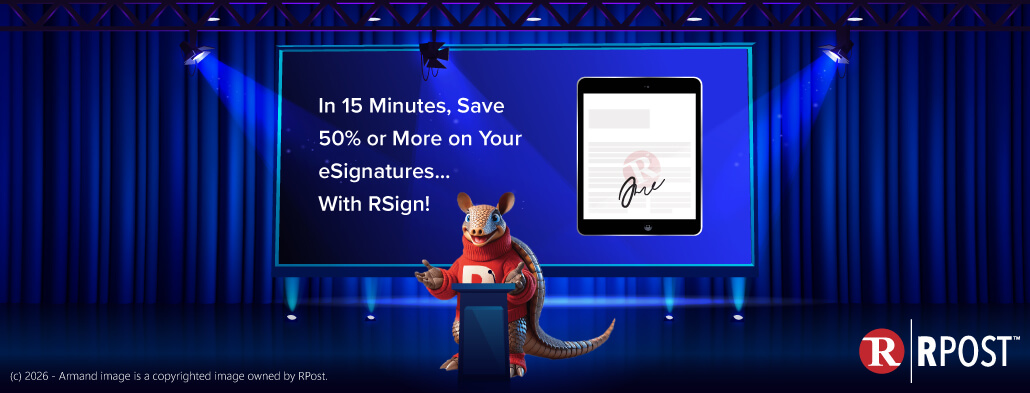
January 09, 2026